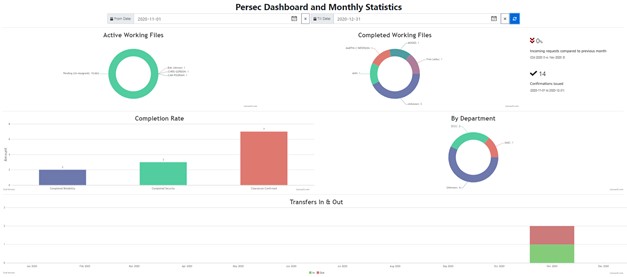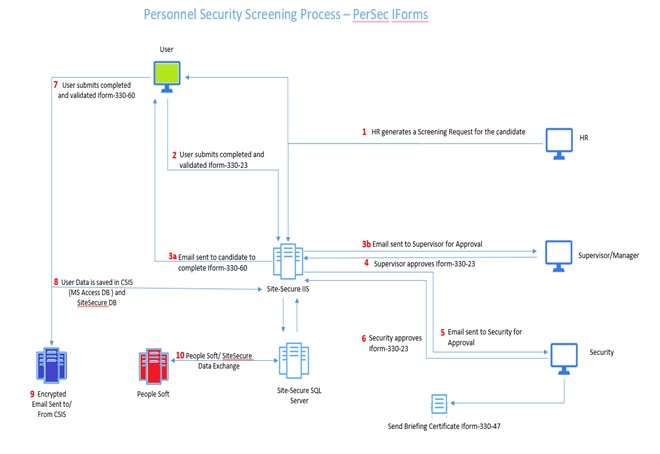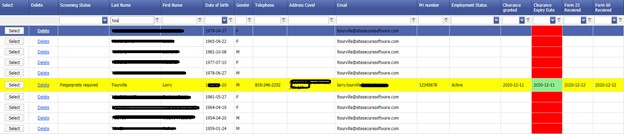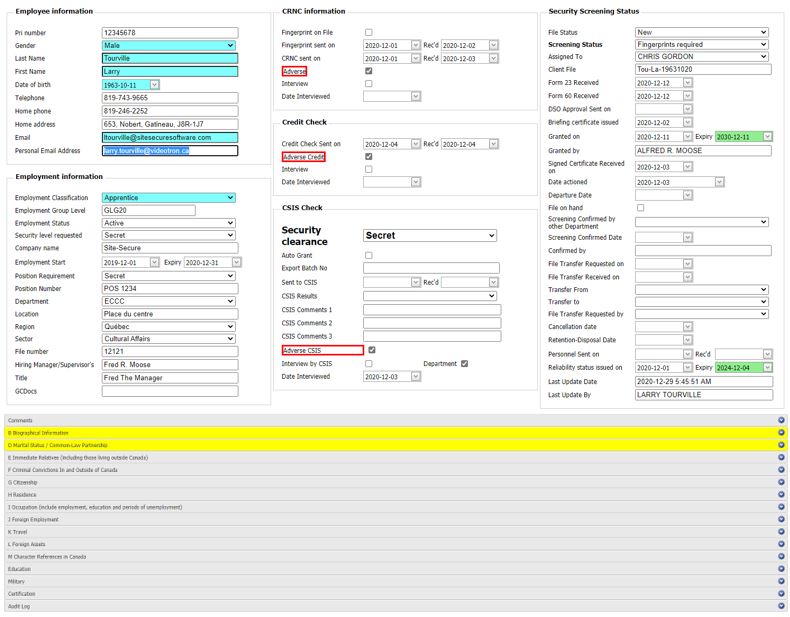Personnel Security Screening

Ensure valid security clearances
Electronic industrial security screening

Automatic email notification can be configured as parts of automated workflows. Annual updates and screening renewals can also be set up.
iForms requests
Forms-based automated requests can be initiated (Frm23, Frm60, and annual updates and renewals).
HR integration
Integration with most HR systems with a bi-directional interface.
Dashboard
The visual dashboard displays the visitors in facility, attendance count by facility, monthly attendance statistics and previous monthly comparison.
All features
Web-based software provides worldwide access to iForms
Audit logs
Accessibility compliant (using WET)
New hybrid iForm-ready (merging of Frm23 and Frm60)
Automatic email notifications to designated personnel for approval/rejection processes
Open-Source Intelligence (OSINT) integration (new 2023 feature)
Annual employee updates form (ensuring information is current and up-to-date)
Integration with Transunion (credit check vendor)
Integrates with the Royal Canadian Mounted Police (RCMP), the Canadian Security Intelligence Service (CSIS) and proprietary batabases
Bi-directional interface to HR databases, including PeopleSoft HRMS
Visual dashboards for statistical review of current progress
Integration with Gambit ID (criminal record name checks) (new 2023 feature)
Screenshots

FAQ
The employee will be provided a link to start the process. Afterwards, everything will be conducted via emails with links to complete the process and for updates/renewals.
iForms include all the checks and balances to ensure no data is missed. The applicant must complete the required fields in order to submit the form.
Yes. iForms were created using WET templates to meet accessibility requirements.
This is to keep data current and ensure important data, such as marital status, change of address, and criminal offenses, are quickly and effectively reported to the security screening team.
Testimonials



Newsletter