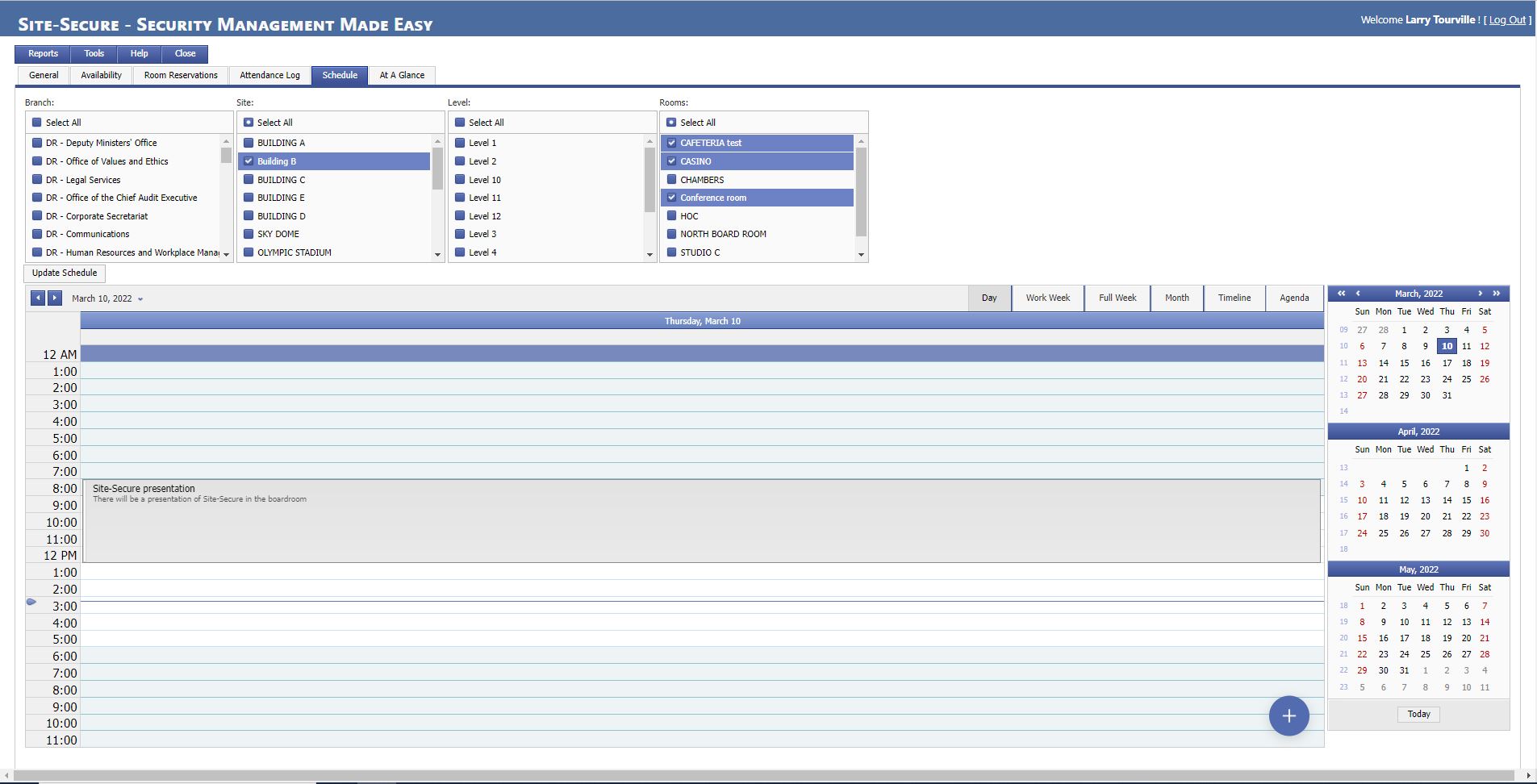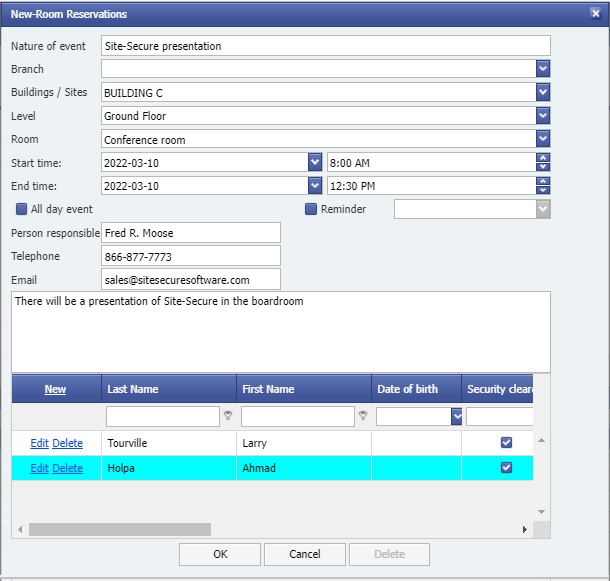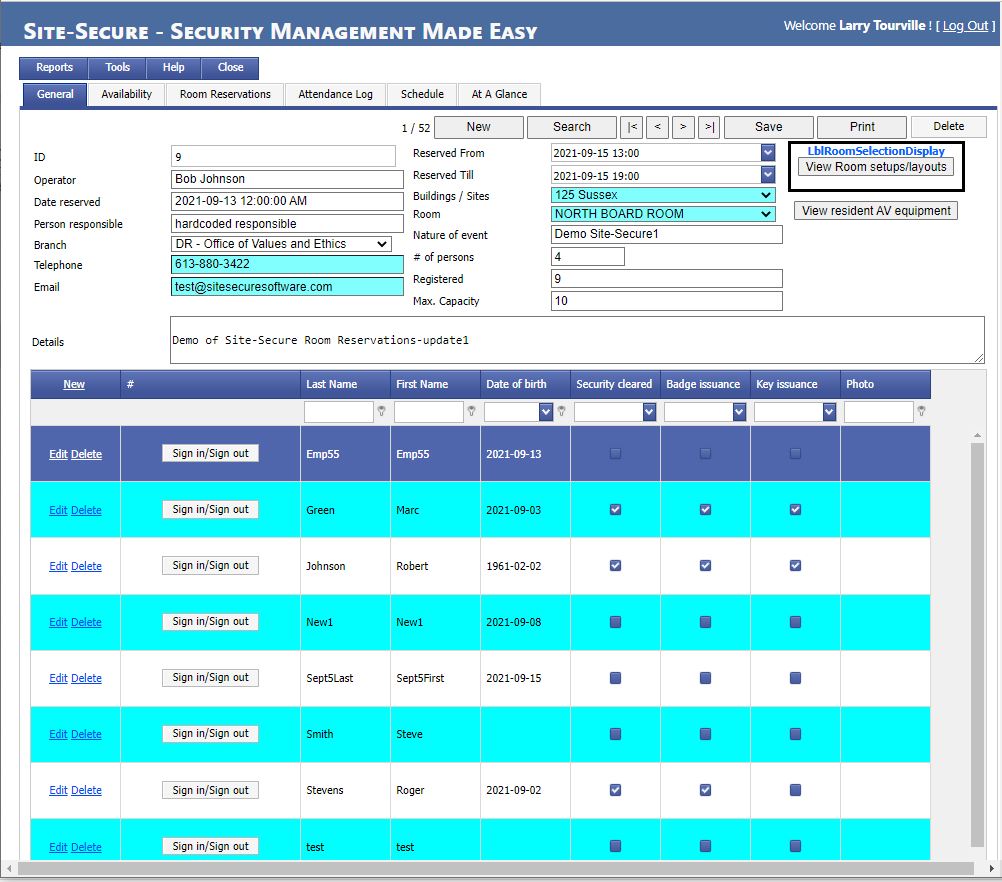Room Reservations

Reserve a meeting room and/or a cubicle.
Availability at your fingertips
Rooms with special booking requirements can be instantly viewed. If the contractor module is being used, SiteSecure can let users know if any room is unavailable until a given date.

Automatic email notification can be configured as part of automated workflows.
iForms requests
Forms can be set up for automated requests for bookings.
HR integration
Can integrate to most HR system with a bi-directional interface.
Dashboard
The visual dashboard displays visitors in the facility, attendance count by facility, monthly attendance statistics, and previous monthly comparison.
All features
Reserve meeting rooms and cubicles online
Prevent double bookings
Display maximum room capacity (for fire codes)
Display existing room features (audio-visual, teleconferencing, etc).
Display any special booking instructions (ex: directors only) etc.
Message if a room is undergoing maintenance or an upgrade
Visual dashboard sof reservations statistics, monthly comparisons, etc.
Screenshots

FAQ
Yes. All bookings are listed on a grid so that users can see which rooms are booked and which are available.
Yes. A cubicle can be reserved on a daily, weekly and monthly basis.
Site-Secure can list items, such as AV equipement, room layouts, maximum capacity and expected attendees.Outlook simply cannot handle all of these parameters.
Yes. The Restricted Access list checks against every name entered in the system.
Testimonials



Newsletter